Main process
Architecture
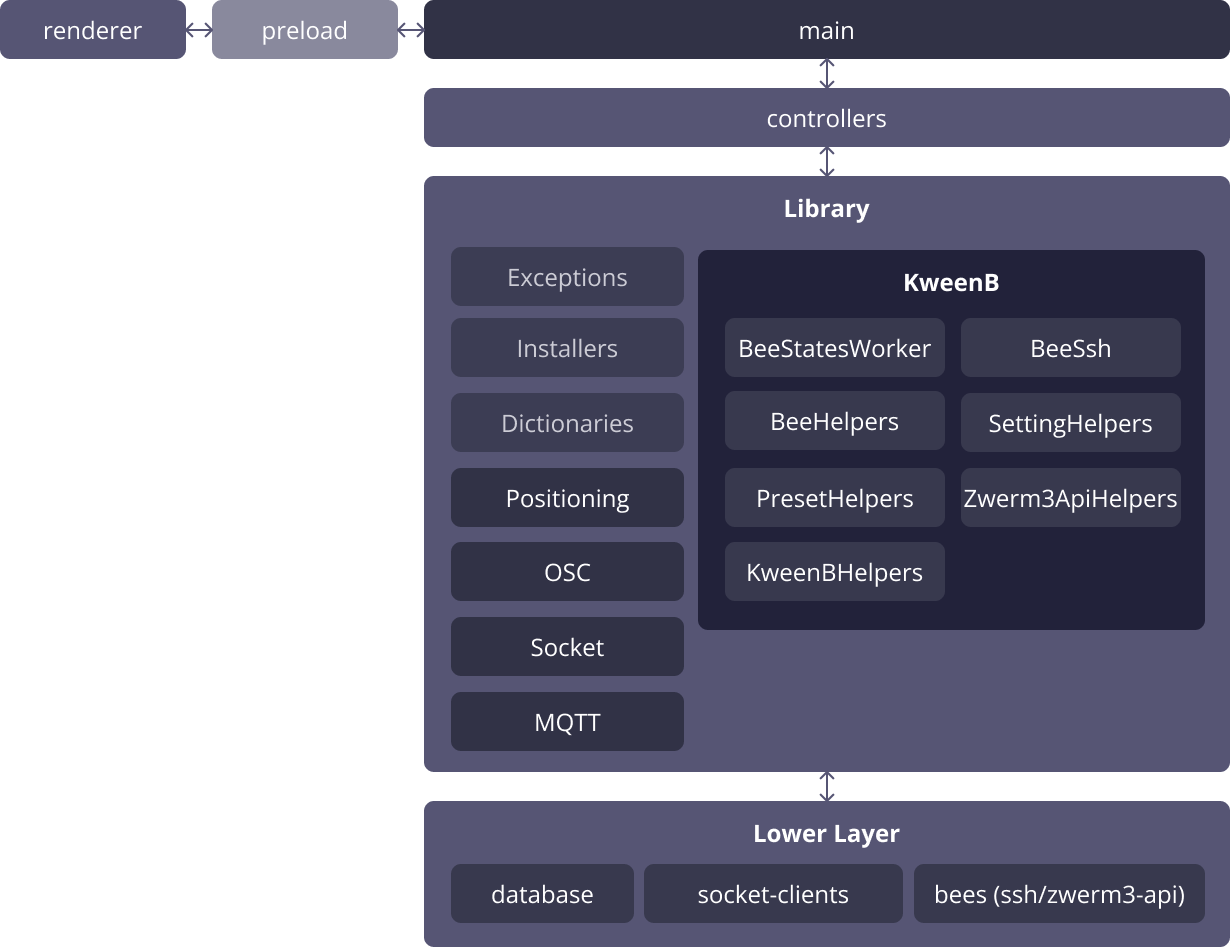
Explanation
Whenever we receive a call for an action or method from the renderer, the request is passed to a controller which uses the library to fullfill the request. When needed, the request alters the lower layer (e.g. CRUD movement in database, sending out signals to socket clients for the trigger interface, executing a command over SSH, etc.)
Find out more about each component:
- Controllers
- Library
- Dictionaries
- Exceptions
- Installers
- KweenB
- [Positioning]
- OSC
- Socket
Startup
During startup we initialize parts of the application:
- If this is the first time, we install the default settings via a
firstbootscript. - We make a new instance of the KweenB object and make it global
- We initialize everything before the Electron Window is build
- We create an Electron Browserwindow instance
- Once the window is ready we register the actions and methods that will interact with the renderer
- We initialize everything after the Electron Window is shown
Bee States
When the main process starts, we build an internal table that pings every bee at regular intervals of X seconds. The states of the bees are cached between intervals, and only updated when the next ping occurs. By handling these pings in the background, we offload the process from the frontend, which improves the overall performance of the application.
In the library you'll find a BeeStatesWorker class that is responsible for caching and calculating the online state together with his latency on the network
Jack and Jacktrip binaries
When the application starts and the window is displayed, the software verifies whether Jack and Jacktrip are installed and match the versions specified in the release version of kweenb (this can be found in the consts file in the source code). If the versions do not match, kweenb will automatically download the correct versions from GitHub and install them locally. For Jacktrip, it pulls the release from the official Jacktrip repository. For Jack, it uses the release from the aifoon/jack2-binaries repository.
This feature was implemented so kweenb can operate without installing Jack and Jacktrip binaries.
Communication over SSH
In addition to communicating via the zwerm3-api, we also communicate with the bees over SSH. Once an SSH client is initiated, the connection is cached in a dictionary. This allows us to reuse the connection whenever needed, improving efficiency by avoiding the overhead of re-establishing the SSH connection each time.
Vite
We use Vite as the development server and build tool. During development, Vite spins up a web server with hot reloading, allowing for quick and efficient updates as you work on the code. The built version of the interface is served on the port specified in the constants file.
If you need to use a Node.js module that Vite should package, you must add the package to the vite.config.js file, specifically in the object with the external property.